Updated 19 May 2003! Please ONLY use Ifoedit for testing, it does not create 100% compliant dvds!
Updated 23 April 2003! Added how to add chapters and updated the burning with imgtool classic 0.9.
This guide will explain how to author and burn a DVD-Video using only free software. Note that currently does this method not support any DVD menus so if you like that you must use another DVD Authoring method.
Tools required:
Ifoedit
ImgTool Classic 0.9
DVDDecrypter
The basic steps to create a DVD:
(0. Capture the video. Read here how to capture.)
1. Encode the video to DVD MPEG standard using any encoder.
2. Author the DVD MPEG video, like adding menus,chapters and the author tool also make the DVD structure(vob files and such).
3. Burn the authored image to DVD±R/W.
Step 1 - Encoding
Read under the DVD Convert section here how to convert your video to DVD. If you have captured directly to DVD MPEG standard like with a WinTV PVR(as I have made in this tutorial) you don't have to encode to DVD. If you have encoded the video to one mpg/mpeg file be sure to demultiplex the mpg to a video file and audio file(s). Read here how to demultiplex. Rename the audio file to anything.mpa if it is named anything.mp2.
Step 2 - Authoring
Ifoedit supports basic DVD Authoring with several selectable audio tracks in all audio formats(pcm/wav,mpeg1 layer2, dd and dts audio), several selectable subtitles and chapters but no menus.
Note that this new author function in Ifoedit 0.9.5/0.9.4 may be a bit buggy so use it only for testing.
Start Ifoedit.
1. Select DVD Author->Author New DVD in the menu.
2. Add the video m2v video files.
3. Add th audio source(s)(if you can't find the audio file, be sure that you have rename the audio to mpa if is name mp2.
(Optional - 4. If you want chapters, just run notepad and type the chapter point on each row and save the file as celltimes.txt that you open under chapter in Ifoedit. The chapter point is in frames, so if your source is 25 fps and want chapters every 10 minute then it will be 25 x 60 s x 10 min =
15000
30000
45000
...until the end of the movie)
5. Select a destination, any drive root with the folder name VIDEO_TS. Be sure that you have enough hd space, if your mpeg and audio files are 4.37 GB it requires same free space.
6. Click OK and ifoedit will start making the dvd structure(vob and ifo files), it will take some time if you are making a full DVD.
Close ifoedit.
Step 3 - Burning
Note!!!You can skip this and burn the created VIDEO_TS folder with InstantDVD or some other DVD Burning app and your are done, read more here how to burn to DVD-Video standard.
Make DVD Image
First we will make DVD Image that you later can burn with DVD Decrypter.
You need the dvd imgtool classic 0.90 to be able to make a dvd image that you can burn later. doom9s download here.
You find imgtool classic 0.9 under
Extract imgtool to a folder and start imgtool.
1. Select the partition or folder where you have the VIDEO_TS folder. For example, if you have the VIDEO_TS in F:\ you choose F:\ or if you have the VIDEO_TS in F:\dvd\VIDEO_TS you choose F:\dvd.
2. Select where to save the image.
3. Set the label on the DVD
4. Click create to build the img file(that you later will burn)
Before you burn you can test this image using Virtual Daemon, open the .iso file with Virtual Dameon and you will get a emulated DVD Drive on your computer that you can test with any software DVD Player.
Burning
DVDDecrypter will burn your dvd image to standard DVD-Video. If you would have any problem burning be sure that you have installed ASPI.
Start DVDDecrypter
Select Mode->Iso-Write
Set the source to the .iso file
Select your DVD Writer under destination
Be sure to use MODE1/2048 under Data type
And last hit Write to burn the DVD-Video.
(note select your dvd writer and not you cd writer as I did...)
Done. First test the burned DVD on your DVD-ROM/DVD Writer to see that if works fine and then test it on your DVD Player.
+ Reply to Thread
Results 1 to 30 of 37
-
-
thanks for the guide Baldrick!
I have just one big 4.1GB mpg file created with tmpgenc.
1. Do I have to split it into 4 small files and then demux those to use with ifoedit
or
2. do I need only to demux the big 4.1gB file to create my disk image in ifoedit?

-
2. demux and then import the mpg and the mpa and ifoedit will make the vobs and ifos.
-
i tried this.. everything went through fine, till i tried to burn the image
then i got "Failed to set write parameters"
i have the Nero ASPI driver install, like suggested on there FAQ page
didnt help
i burned the IMG file with nero, and it burned fine
however, when i tried to play it on my DVD player (apex 1200)
it said bad disc
so not quite sure if that means nero didnt burn it right, or my dvd player cant deal with miniDVDs
-
question about this process...do you have to have a DVD burner to try and create the .img file? i keep getting an error at that stage.
I have made several mpeg2 files with Premiere and CCE of DV files. I send them to my friend and he authors them. Sometimes the program he uses errors and says that mpeg2 is not a correct dvd standard for ntsc. this makes no sense to me, but what i'm trying to do is test them out on my end with ifoedit. i figure if i can make an img of the file then the files should be correct.
I hope this makes sense as I will be getting a DVD burner soon, but the authoring with titles and chapters seems to be a bit finicky with some authoring programs. -
Baldrick,
Dispite numerous attempt s the IFOedit method you describe does not appear to work for my videos. I'l take analog caps into cce and take the resulting streams into IFOedit. Both DVD players I own reject the DVD burn ( I've usen nero, instantCD+DVD, or DVD workshop to burn ).
The same files authored in SpruceUp work fine.... -
I assume that the new authoring function in ifoedit has a lot of bugs...probably will lot of them be fixed in future versions. I have for example some problems with mpeg1 audio. So for now it is probably not the best solution for authoring dvds.
Be sure to visit http://mpucoder.kewlhair.com/derrow and http://www.doom9.org for a lot of more information about ifoedit. -
Baldrick,
What a cool cool cool tutorial.. many thanks.. and I *don't* have to feel guilty doing it! (w**ez etc..)
Many thanks.
>>X<< -
Thanks for taking time to write this, I'm sure it'll get some people started. However, I can't see why one would want to capture a DVD, maybe other contents, but as far as I'm concerned, DVD Ripping from PC is a LOT better, and also MUCH faster. I guess it's not encoding oriented either, but that's just the way you wanted it I guess. Personally, I'd DVD Rip it with DVD Decrypter, selecting Title, Program Chain and angle, keeping ONLY the streams you intend to use (main title, and sound/subs of the languages you'll use, and usually, there will be like AC3 2.0, 5.1 and DTS type of deal. I never use all 3) Then it's most likely ready to be authored and burned, no quality lost at all. Oh, that will also let you remove macrovision protection and all the other nice stuff

But, I bet there's aleady guides on that method as well.
Happy rippin' and thanks for sharing the infos again -
crahank: where does it says that this is a dvd ripping guide? this is only a dvd authoring guide and you can make dvds from other sources than dvds....
-
Thanks for an easy description of a great program. Using IfoEdit (0.95) I can easily author my WinTV PVR created MPEG2-files (demuxed using pvastrumento) to create miniDVDs. Trying to burn the image file with DVDDecrypter, I always get the same error like johneboy (
"Failed to set write parameters"). Therefore I burn the image file with Easy CD Creator as iso-file (DAO-mode). The resulting miniDVD (I've got no DVD burner) plays without problems on my cyberhome AD-L528 even with high bitrates. So I can finally avoid all SVCD-problems on this player. But is there a way to create more than one chapter? Using more than one vob-file are not automatically created in different chapters. Instead all files are created in one chapter. -
Hi Baldrick,
I am wondering if you have time to update your guide, since IFO Edit is now support subtitle and chapter. Thanks in advance! -
Baldrick..First thank you for the great guide ! It went flawlessly but..
I have a question. The Disk burned on a DVD+r and a DVD+RW
Tried in three standalones, all supposedly capable of playing DVD+R(W)
In my Pioneer DV-414 - Picture beautiful, player without jerkiness BUT sound dropped in an out like a stutter
In my GE E100N, it played fanatastic but I noticed at some point that the audio sync was off (lips and sound not matched slightly)
In my APEX 500W, was FLAWLESS (Of course the cheapest set in the house)
In my PC , played excellent on the writer drive and powerdvd.
My question then, am I authoring incorrectly (followed the link guide here with all the TMPG settings, etc.) or is it NERO ? (latest release )
For some reason I have read don't burn with Nero ...Should I import to the DVD burners supplied ULEAD and generate from there ?
Your help is greatly appreciated. I assumed that this would be very compatible and 1 out of three (especially ones that are supposed to ) is not good. Thanks !! Rob -
But your problem may also be nero or tmpgenc...try author with another tool and see how it works, like ulead moviefactory or spruceup.Note that this new author function in Ifoedit 0.9.5/0.9.4 may be a bit buggy so use it only for testing for now, in future releases will probably most bugs be fixed.
-
Thank you ..I will take my raw AVI tonight and feed to ULEAD DVD factory and see if it will work better.
Then should I burn with NERO ? Or another ?
The sad part about this is I am so used to certain tools (from working with VCD's and SVCD's) So TMPG, NERO, etc. are very friendly to me.
My source is from analog video capture (camcorder) using Virtualdub, then Sonic Videofactory to produce the movie. then I was using TMPG (with seeting from the guide PRODUCE HIGH QUAL COMPATIBLE DVD ) found here. Lastly nero.
You mean I have to use new tools !!! LOL -
Hello all,
Just bought a Pioneer 105 DVD burner. I have it installed in a P4-1.8Ghz 512 Megs internal memory. I am also using a Canopus Raptor and ADVC-100. I have been making SVCDs and VCDs for a while now with no problems. I am using TMPGEnc to convert the Canopus AVI file over to whatever format. Decided tonight to try to burn a DVD. I am using DTV Satellite for my source videos. Authored first DVD with InfoEdit. No errors were reported. (initially created a video/audio stream with TMPGEnc). My first burn (using RW) while it plays on a computer ok I get no sound from any of the DVD players that I have (5 of them). I tried a second time and only get one channel of sound. I am using the MPA (MP2) file created by TMPGEnc when requesting a DVD. Next burn I tried to author DVD by using both MPA and and extracted WAV file. (The wave file was very large). When using Infoedit I put both of the audio files in. This time I was able to see/hear the movie. What I noticed though as I watched the entire DVD was that one channel of sound would drop out (happened about 3 times during a 1.5 hour movie) or sound drop outs. This movie did play on all of my DVD players. I am wondering what I am doing wrong? Why does the MPA audio file only seem to work with a software PC DVD player and not a standalone? Why did the WAV file work? I also tried converting the WAV file to a AC3 file with a resulting no sound DVD. Any suggestions? I like the burner so far as it's not producing any coasters and burned right away at 2X. -
I am trying to make a mini-DVD with two chapters and I am baffled. I succeeded in making a mini-DVD with a single chapter with the freeware method but I can't figure out getting two chapters with two VOBs.
Okay, so I have 2 VOBs that I want to put on mini-DVD - each having it's own chapter. I followed the directions exactly and the result is a mini-DVD with only one chapter. I renamed the VOBs properly as specified. Perhaps if I want two chapters I need to rename them as VTS_01_1 and VTS_02_1? I'm baffled here. Any ideas? Thanks! -
Just had the same problem. You should make a MPEG Layer II Audio File with a sampling frequenz of 48kHz and a bitrate of your own choice (i tried 128, 224, and 384). Then you should have audio too.
-
This is an answer to "petec" problem, posted on Dec. 13 atr 03:50Originally Posted by nmi
-
How could you add more than 1 file in step 2 & 3 ?Originally Posted by Baldrick
I have several .MPG files and want to burn them all in 1 DVD. Please help!
Sbinh -
Hey Baldrick,
Why everythime I use an AC3 track with .m2v file for authoring /muxing/ with IfoEdit the result is a movie freezing for a while every say 10-15 seconds?
Cheers! -
sbhin: You can't. I would get another authoring tool.
Gregg: I don't know, Maybe you could try reauthor with dvd-lab https://www.videohelp.com/forum/userguides/169251.php -
What were some problems with IFOEdit Author ?Please ONLY use Ifoedit for testing, it does not create 100% compliant dvds!
There is a new version out and he says he fixed some Author problems.
Is IFOEdit author good enough to recommend?I mean it in the nicest way. -
Nedd to verify but the new 96 version marks audio tracks as German not english.
-
95 does not have the German audio label bug. Had good luck with both.
Just wish the Tmpeg DVD Author would take two channels. Oh well!
-
@ Baldrick..
Thanks for YOUR guide. I was just looking for another alternative to DVD authoring
and I found your guide ( under guide, hehe.. ) and I tried it (90%) and the VOBs and
IFO files are created as such, and I can play them inside vdubMOD and PowerDVD etc.
.
.
My next hurdle is to burn them to a DVD disk w/ my new OptoRite Writer. I'm having
some minor issues w/ this burner writing to Memorex brand DVD+RW 4x disks. Seems my
disks need to be Formatted, but no matter what app I use to format (ie, MyDVD or Nero)
either my system hangs or the process is halted w/ an error message about the format.
i'm stumped, cause I installed everything that came w/ my new drive - all SW apps
and drivers.
.
.
I can burn (using MyDVD to DVD-R disks) but I think thats it. Well, I did say that
I am new to this area of Video Processing.
I'm taking small steps w/ this process in DVD authoring, but its getting hard because
I'm down to 80mb space on my C:\ and there is no option to have MyDVD move it's
swap or temp files/dirs to my other drive/partit that has plenty of gigs to work in.
As such, MyDVD is halting due to this size issue, and i can't remove any more files,
as whatever I have left (after prooning) is isential to my OS and other activities
I'm getting to it...
So, here I am, resorting to your Guide because I think that w/ the small foot-print
of apps and system resources needed, I can Author to a DVD disk (even w/ my limited
80mb HD space) or, I can author everything on another drive, and burn elsewheres.
FWIW.. MyDVD does not work accross Network drives.
FWIW.. I've successfully burned a DVD-R disk and works well in my Apex AD-1500
Question.. I realize now, that IFOedit only handles single files as projects. I have
multiple files that I'd like to import and process.
* Have you found any other freeware app that CAN support multiple .mpg files ??
* And, are you going to be writing another Guide for this ??
Also, I apprciate your Top rated PC DVD Writers list.. thanks.
Here's to hoping you have some possitive answers, thanks.
-vhelp -
vhelp: dvdauthor 0.6 and you can use liquids dvdauthorgui.
https://www.videohelp.com/tools?tool=450#comments -
Thanks Baldrick..
* I've got both apps D/L'ed
* I installed them clean.
Now, I have my first issue w/ DVD Author.
* After I bring in the .m2v file and the .mp2 file..
* I click the Author DVD button to author.
* A dialog box pops up "select a folder name" I click on my folder, which
...I named "DVD data.01" and dvd author select it, then I enter in a filename
...as it's asking for one, though I don't know what I'm suppose to name it,
...for ie, filename.mpg or filename.vob or whatever.. So, I name it "test1.mpg"
* Then, I click Save button. It bombs out w/ an error message that,
..."File or command not found"..
...I click OK button, and another error message, "Authoring process complete."
..."Please review the log file for more information"..
...and this is what the log file says, "DVDAuthorgui 0.5.6 log"
So, please tell me what did I miss in this process.
DVD Author ( + GUI ) looks good though
Thanks again,
-vhelp -
here is a rudimentry guide for using the dvdauthorgui
http://users.adelphia.net/~liquid64/dvdauthorguiguide.html
Vhelp, did you load in the m2v and mp2 file, by clicking "add title" first? Feel free to PM me if needed.
Also, be sure to extract the entire contents of the zip, not just the exe. This will include 11 files in the "bin" directory, and 7 in the main folder.
Similar Threads
-
Any free tools to author DVD structure with menu buttons?
By p23185 in forum Authoring (DVD)Replies: 1Last Post: 1st Mar 2010, 16:03 -
Best Freeware Software to use to Burn .avi to DVD(s)
By csugal999 in forum Newbie / General discussionsReplies: 1Last Post: 19th Dec 2009, 21:43 -
DVD_VR: Recover missing video using free/freeware tools
By xPi in forum EditingReplies: 0Last Post: 9th Jan 2009, 20:38 -
Freeware dvd author Request
By vhsreject in forum Authoring (DVD)Replies: 5Last Post: 31st Aug 2008, 15:40 -
Convert a dvd to avi tools which are freeware
By loninappleton in forum Newbie / General discussionsReplies: 2Last Post: 7th May 2007, 13:13




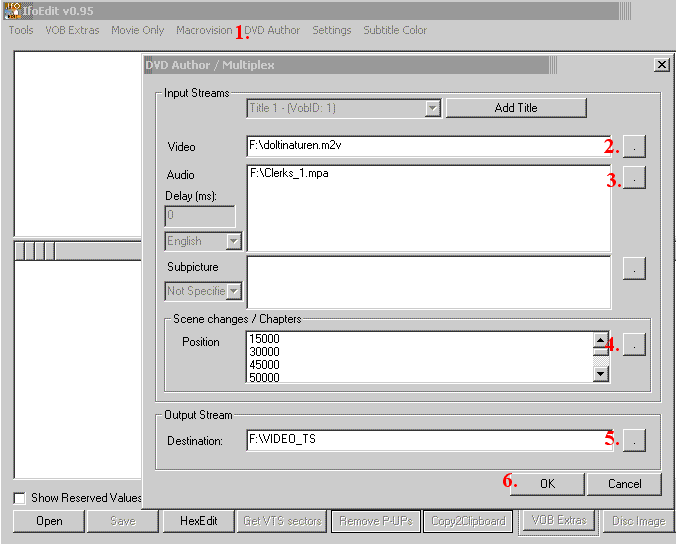
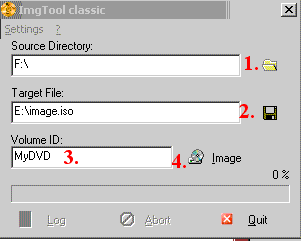
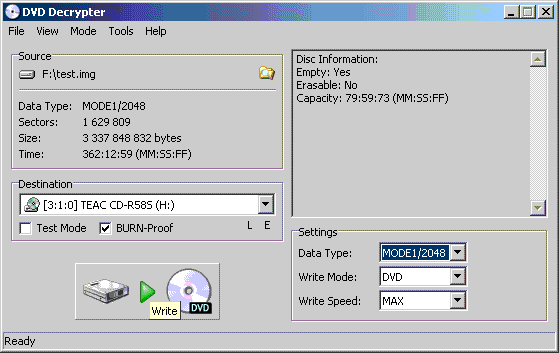
 Quote
Quote


